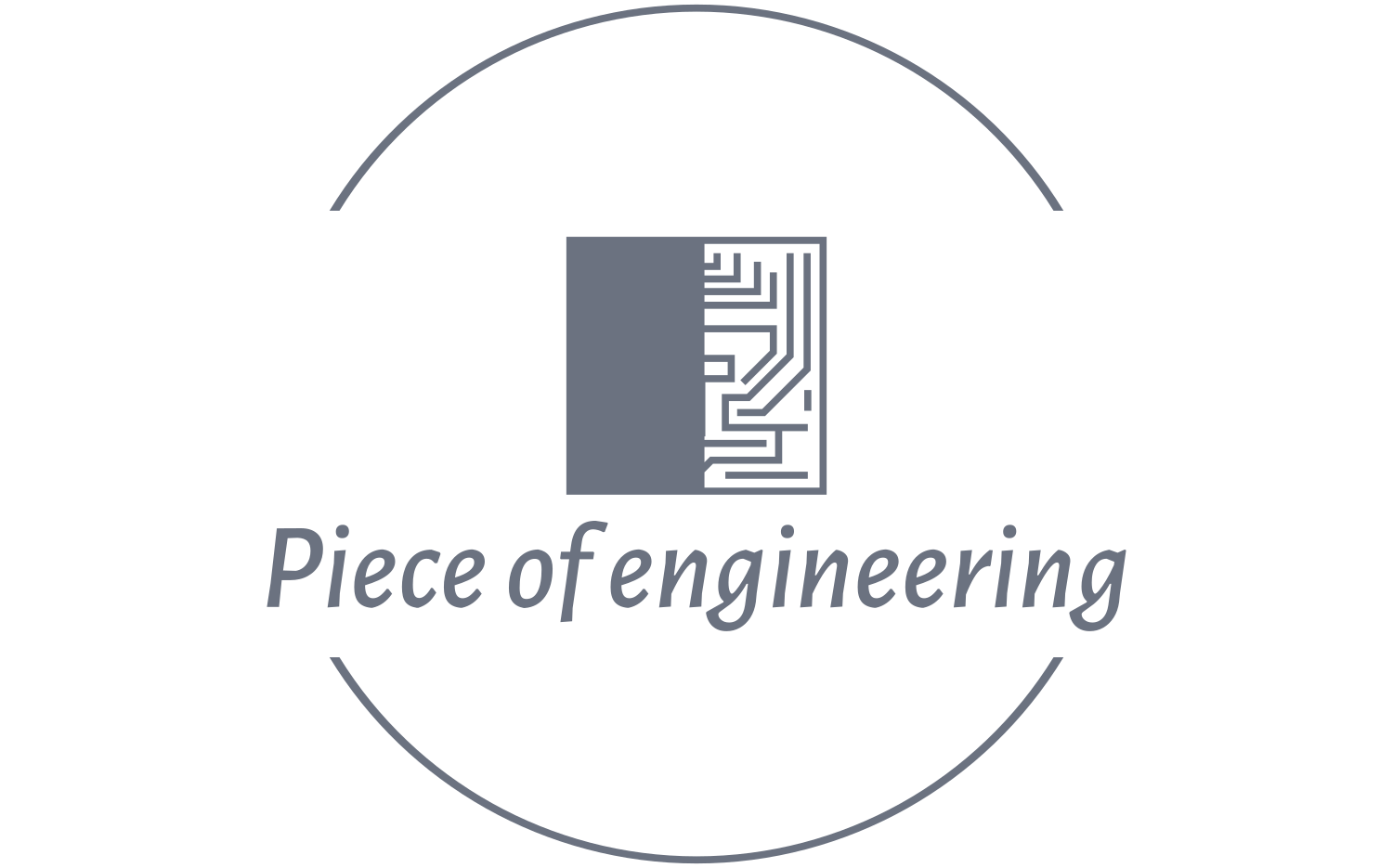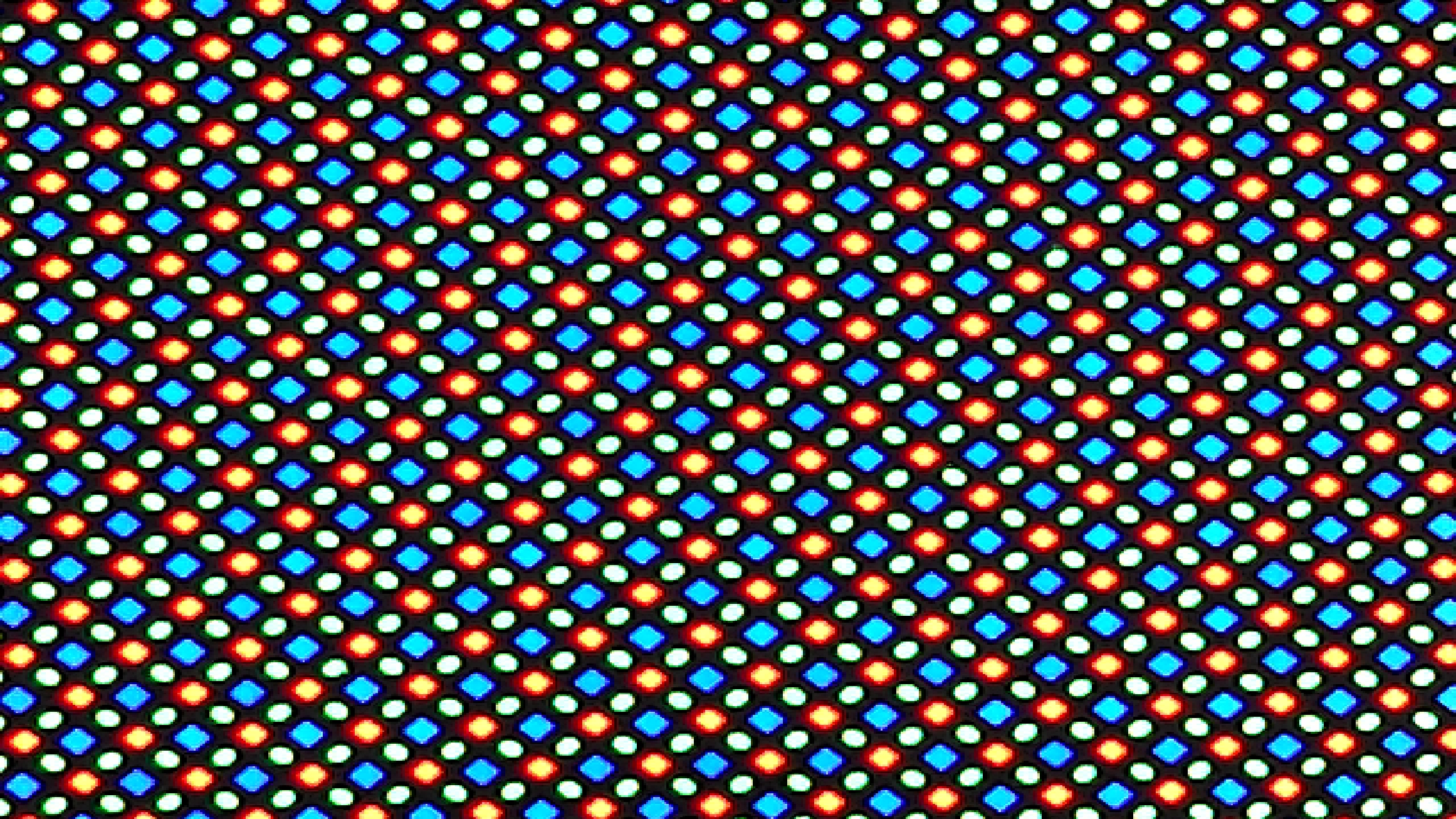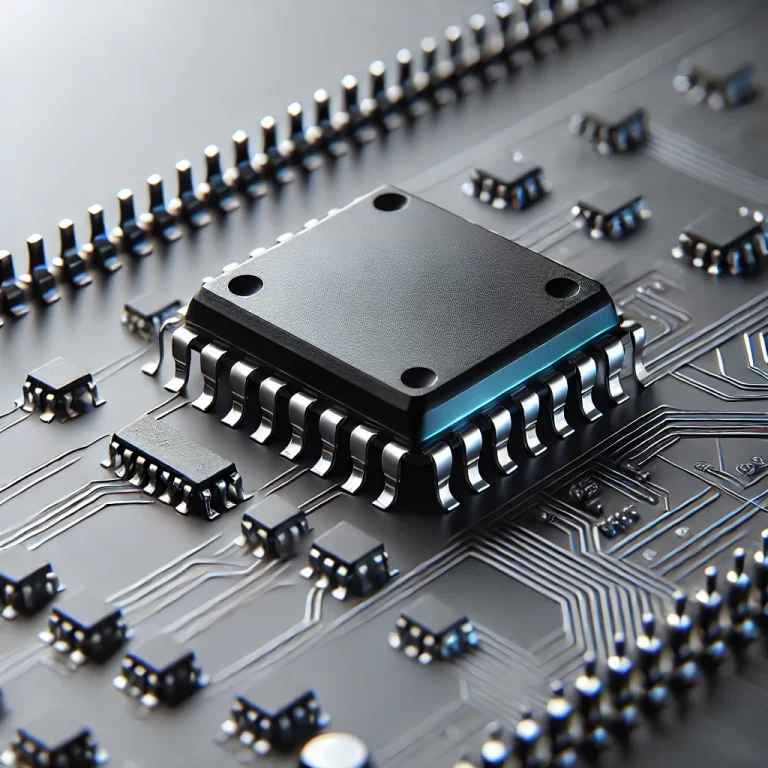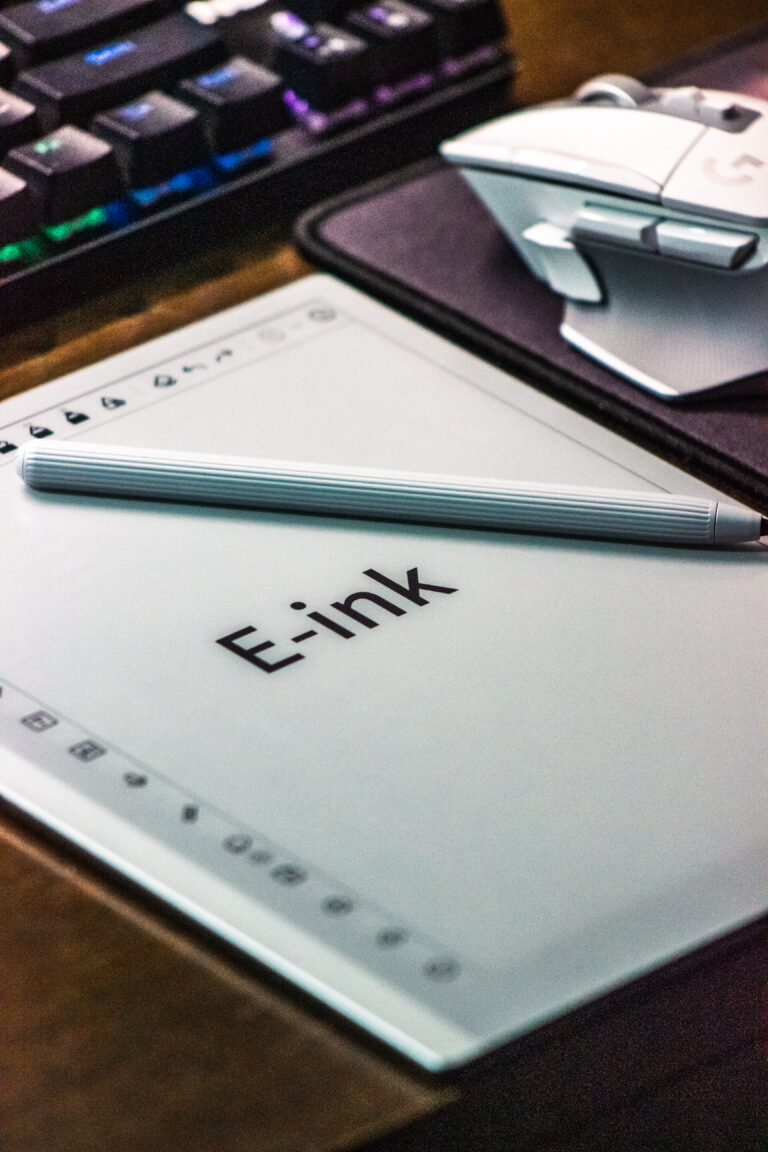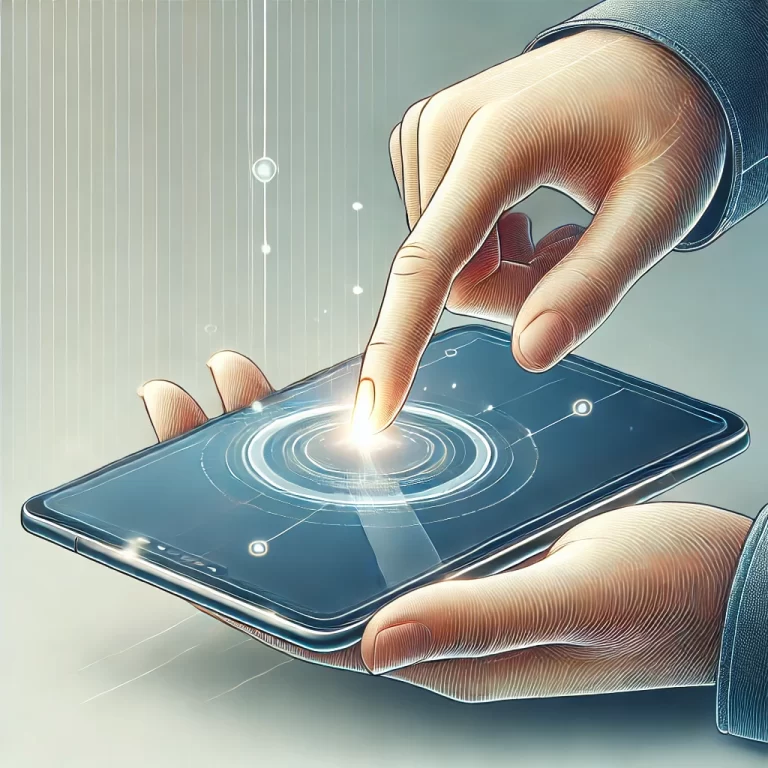How LCD Display Technology Works: Understanding Pixels, Filters, and Modern Screen Types
LCD displays are at the heart of modern technology, powering everything from TVs and computer monitors to smartphones and smartwatches. But have you ever wondered how these incredibly detailed and vibrant displays work? How do millions of pixels, color filters, and polarizing layers come together to produce the crisp images we see every day?
In this comprehensive guide, we’ll explore the inner workings of LCD (Liquid Crystal Display) technology, explain key concepts like pixels, polarizing filters, and color filters, and compare LCD displays to older CRT technology. We’ll also examine the differences among modern LCD variants like LED, OLED, IPS, and VA screens to help you understand their strengths and weaknesses.
1. What Is an LCD Display?
An LCD (Liquid Crystal Display) is a flat-panel display technology that uses liquid crystals to control the passage of light and create images. Unlike older CRT (Cathode Ray Tube) screens, which relied on electron beams to excite phosphors and produce light, LCD screens are thinner, more energy-efficient, and capable of delivering higher resolutions.
How an LCD Display Works
At its core, an LCD display consists of several layers working together:
- Backlight: Provides the source of light.
- Liquid Crystals: Act as shutters, controlling the light that passes through.
- Polarizing Filters: Ensure light is properly aligned for display.
- Color Filters: Create the red, green, and blue (RGB) colors needed for full-color images.
Each pixel in an LCD screen is composed of subpixels – one for each primary color (red, green, and blue) – and the intensity of light passing through these subpixels determines the final color displayed.
2. Key Concepts Behind LCD Technology
To truly understand how LCD displays work, it’s essential to break down their fundamental components.
Pixels and Subpixels
A pixel is the smallest unit of a digital image displayed on a screen. Each pixel is divided into three subpixels:
- Red subpixel,
- Green subpixel,
- Blue subpixel.
By adjusting the light intensity of each subpixel, the display can produce any color. For example:
- White: All subpixels are fully lit.
- Black: No light passes through the subpixels.
- Yellow: The red and green subpixels are lit, while the blue subpixel remains off.
The number of pixels in a display determines its resolution, with higher resolutions (e.g., 1920×1080 or 4K) offering more detail.
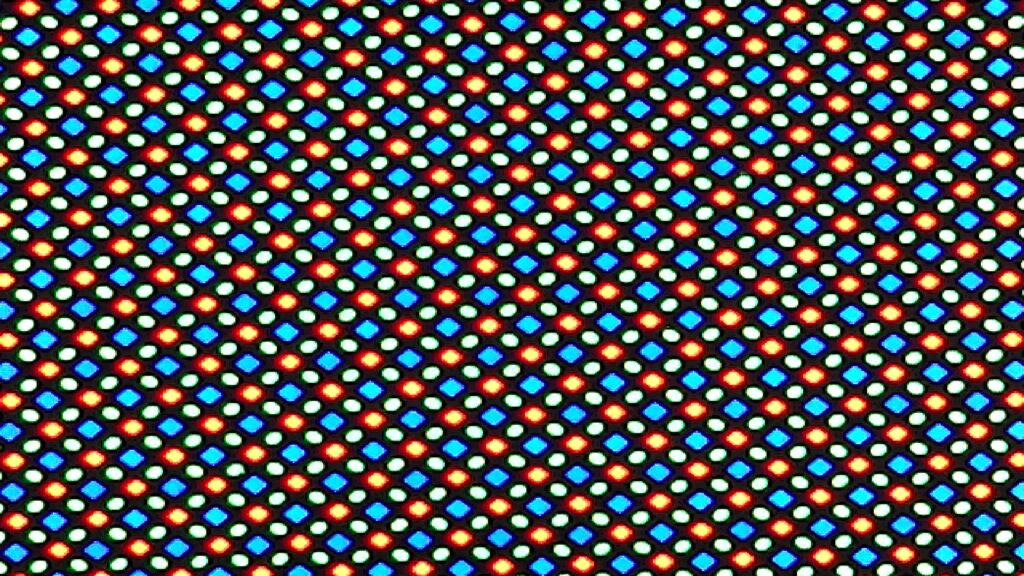
Photo taken with a Bresser digital microscope
Source: Blog author
Polarizing Filters
Light waves naturally vibrate in multiple directions. A polarizing filter allows only light waves vibrating in a specific direction to pass through, ensuring that the light entering the liquid crystals is properly aligned.
LCD screens use two polarizing filters:
- One at the front.
- One at the back.
These filters work with the liquid crystals to control the light’s intensity and ensure a clear and vibrant image.
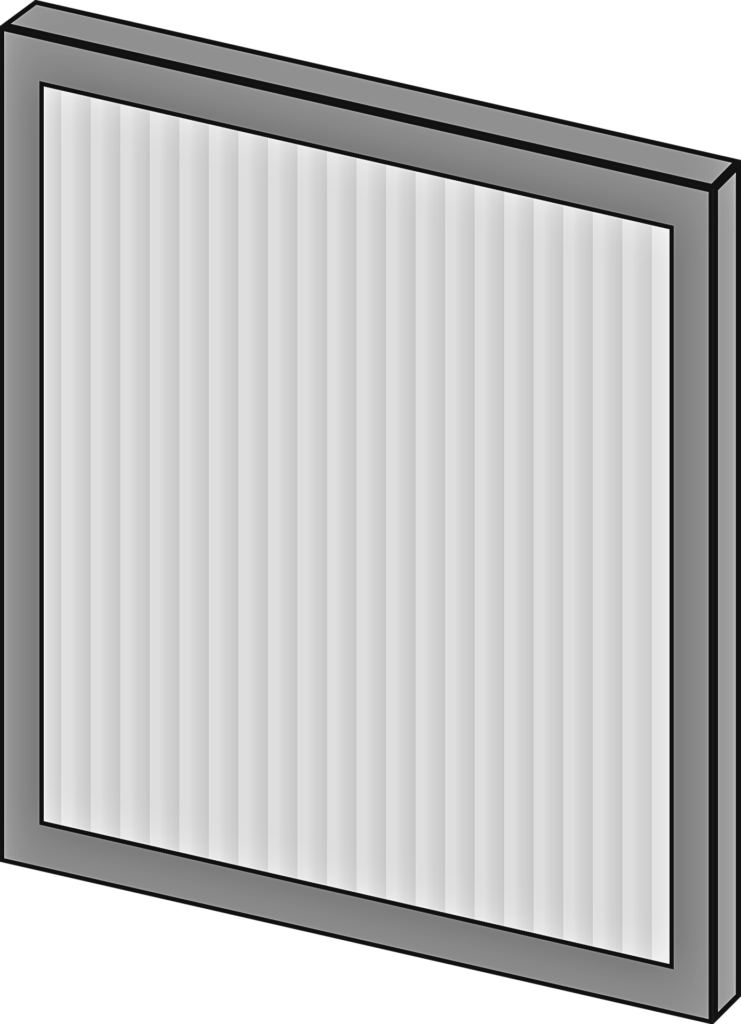
Liquid Crystals
Liquid crystals are materials that flow like a liquid but have the molecular alignment of a crystal. In LCD displays, these crystals control the amount of light passing through each pixel:
- When voltage is applied, the liquid crystals align to block or allow light to pass through.
- By precisely controlling the voltage, the display adjusts the brightness and color of each subpixel.
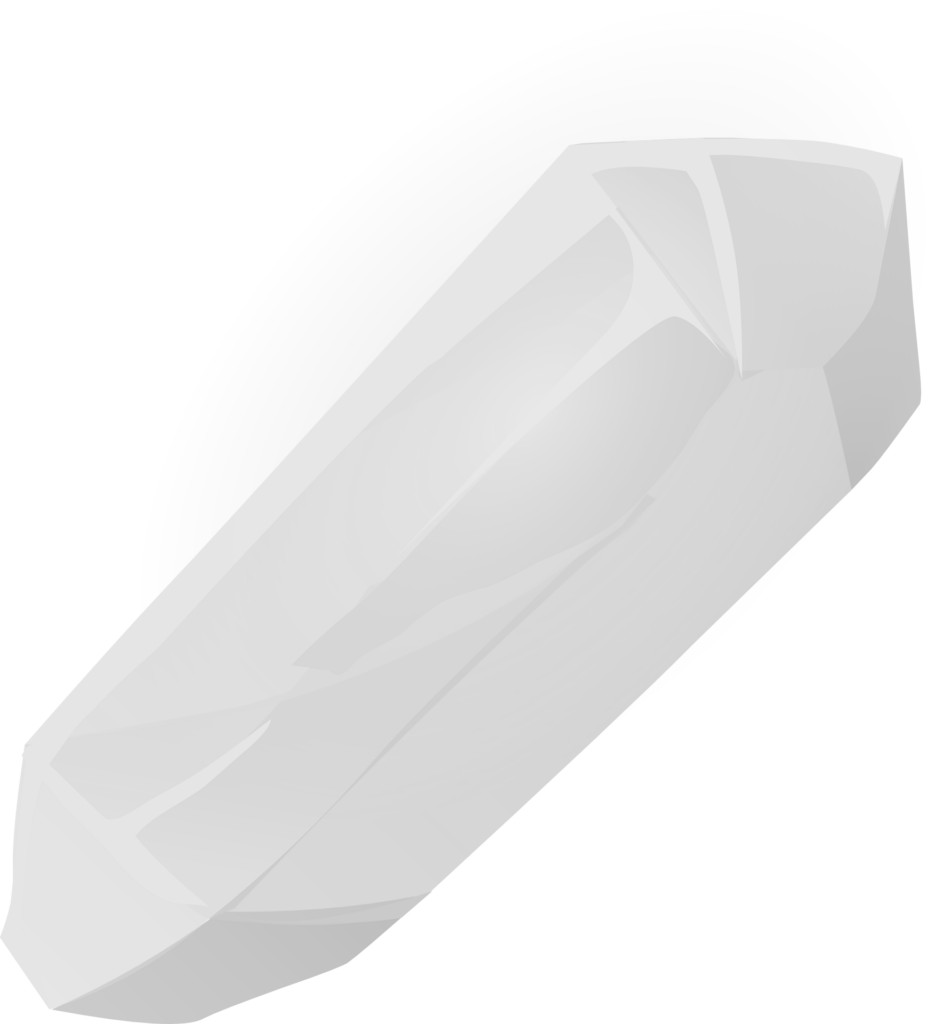
Color Filters
Each pixel’s subpixels are paired with color filters to produce red, green, and blue light. By varying the intensity of these primary colors, the display can generate millions of colors.
For example:
- A purple color is created by combining red and blue light.
- A bright yellow tone is produced by mixing green and red light.
Backlight and Light Intensity
The backlight is the light source behind the LCD screen. It provides the illumination that passes through the layers of liquid crystals and filters. Modern LCD displays often use LED backlights for better energy efficiency and higher brightness levels.
The brightness of a screen depends on:
- The strength of the backlight.
- The amount of light allowed to pass through the liquid crystals and filters.
3. Comparing LCD and CRT Technology
Before LCD displays became mainstream, CRT (Cathode Ray Tube) screens were the standard for TVs and monitors. Here’s a comparison of the two technologies:
| Feature | CRT | LCD |
|---|---|---|
| Image Generation | Electron beams excite phosphor coating | Liquid crystals control light from a backlight |
| Size and Weight | Bulky and heavy | Slim and lightweight |
| Energy Use | High energy consumption | Energy-efficient |
| Image Quality | Lower resolutions, flickering | High resolutions, sharp and stable images |
| Durability | Fragile (glass tube) | Durable and portable |
While CRT technology was groundbreaking in its time, the advantages of LCD displays – slimmer designs, better image quality, and energy efficiency – made them the dominant screen technology today.
4. Types of LCD Displays
Not all LCD displays are created equal. Modern LCD screens are divided into several types based on their backlighting technology and panel structure. Here’s a breakdown:
1. LED (Light Emitting Diode) LCD
LED-backlit LCDs use light-emitting diodes as their backlight instead of traditional fluorescent lamps. This results in:
- Brighter displays,
- Improved energy efficiency,
- Thinner designs.
Most LCD screens today use LED backlighting.
2. OLED (Organic Light Emitting Diode)
OLED displays are often considered a step beyond LCD technology:
- Each pixel emits its own light, eliminating the need for a backlight.
- OLED screens offer perfect blacks and superior contrast ratios.
- They are thinner and more flexible than standard LCDs.
However, OLED screens are typically more expensive and less durable due to burn-in risks.
3. IPS (In-Plane Switching)
IPS panels are a type of LCD that improves color accuracy and viewing angles:
- Colors remain consistent even when viewed from the side.
- Ideal for graphic design, photography, and professional applications.
4. VA (Vertical Alignment)
VA panels offer deeper blacks and higher contrast ratios than IPS, making them ideal for watching movies or gaming in dark environments:
- Better contrast compared to IPS.
- Slightly narrower viewing angles.
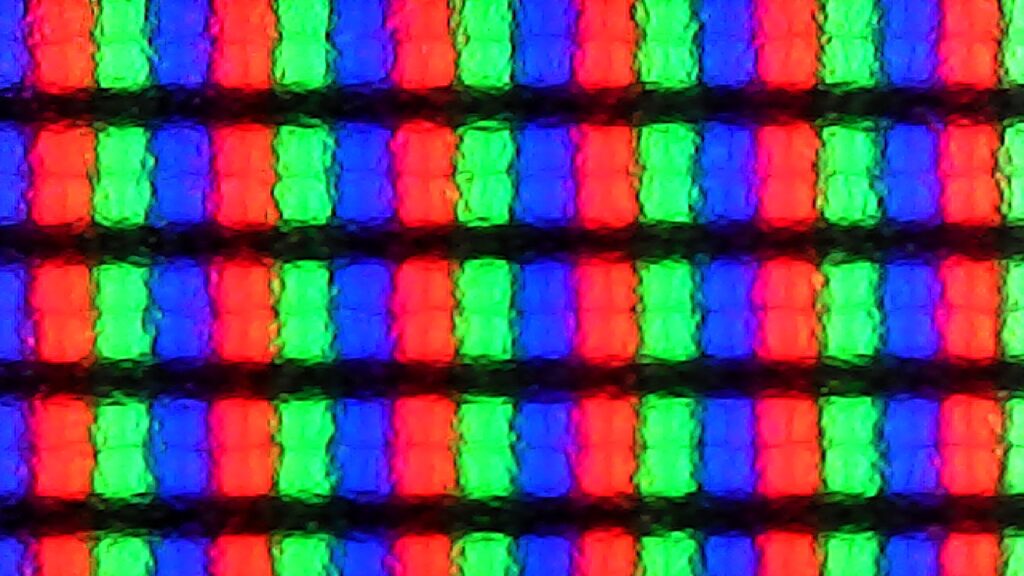
Photo taken with a Bresser digital microscope
Source: Blog author
5. TN (Twisted Nematic)
TN panels are the fastest and most affordable LCD type:
- Lower color accuracy and narrow viewing angles.
- Ideal for gaming due to their low response times.
5. Key Characteristics of Modern LCD Displays
When evaluating LCD screens, several factors determine their performance:
Resolution
Resolution refers to the number of pixels on the screen. Common resolutions include:
- Full HD (1920×1080),
- 4K (3840×2160),
- 8K (7680×4320).
Higher resolutions offer sharper and more detailed images.
Refresh Rate
The refresh rate, measured in hertz (Hz), determines how often the screen updates per second. Common refresh rates include:
- 60Hz: Standard for most displays.
- 120Hz or higher: Provides smoother motion, ideal for gaming and fast-paced content.
Color Accuracy
Color accuracy is crucial for professional applications. IPS panels typically offer the best color reproduction, followed by OLED screens.
Brightness
Measured in nits, brightness determines how well the screen performs in bright environments. LED and OLED screens are known for their high brightness levels.
Contrast Ratio
Contrast ratio measures the difference between the darkest black and the brightest white a screen can produce. OLED screens excel in this area due to their ability to turn off individual pixels.
Response Time
The response time is how quickly a pixel can change from one color to another. Faster response times reduce motion blur, which is important for gaming.

Source: Blog author (Photo taken with a DSLR camera)
6. Why LCD Displays Dominate the Market
LCD displays have become the industry standard due to their balance of performance, cost, and versatility. Here’s why:
- Energy Efficiency: LED-backlit LCDs consume less power than CRTs or plasma screens.
- Affordability: While OLED displays are gaining popularity, LCDs remain more affordable for consumers.
- Durability: LCD screens are less prone to burn-in compared to OLEDs.
- Versatility: They are used in a wide range of devices, from smartphones and tablets to TVs and monitors.
7. Conclusion
The technology behind LCD displays is a perfect blend of physics and engineering, delivering vibrant, high-resolution images through precise control of light and color. By understanding concepts like pixels, color filters, and polarizing layers, we gain insight into how these displays work and why they’ve become so dominant in modern devices.
With advancements in panel types like IPS, VA, and OLED, consumers now have a variety of choices tailored to their needs – whether it’s gaming, professional design, or everyday entertainment. As technology continues to evolve, LCD screens will remain a cornerstone of our digital lives.