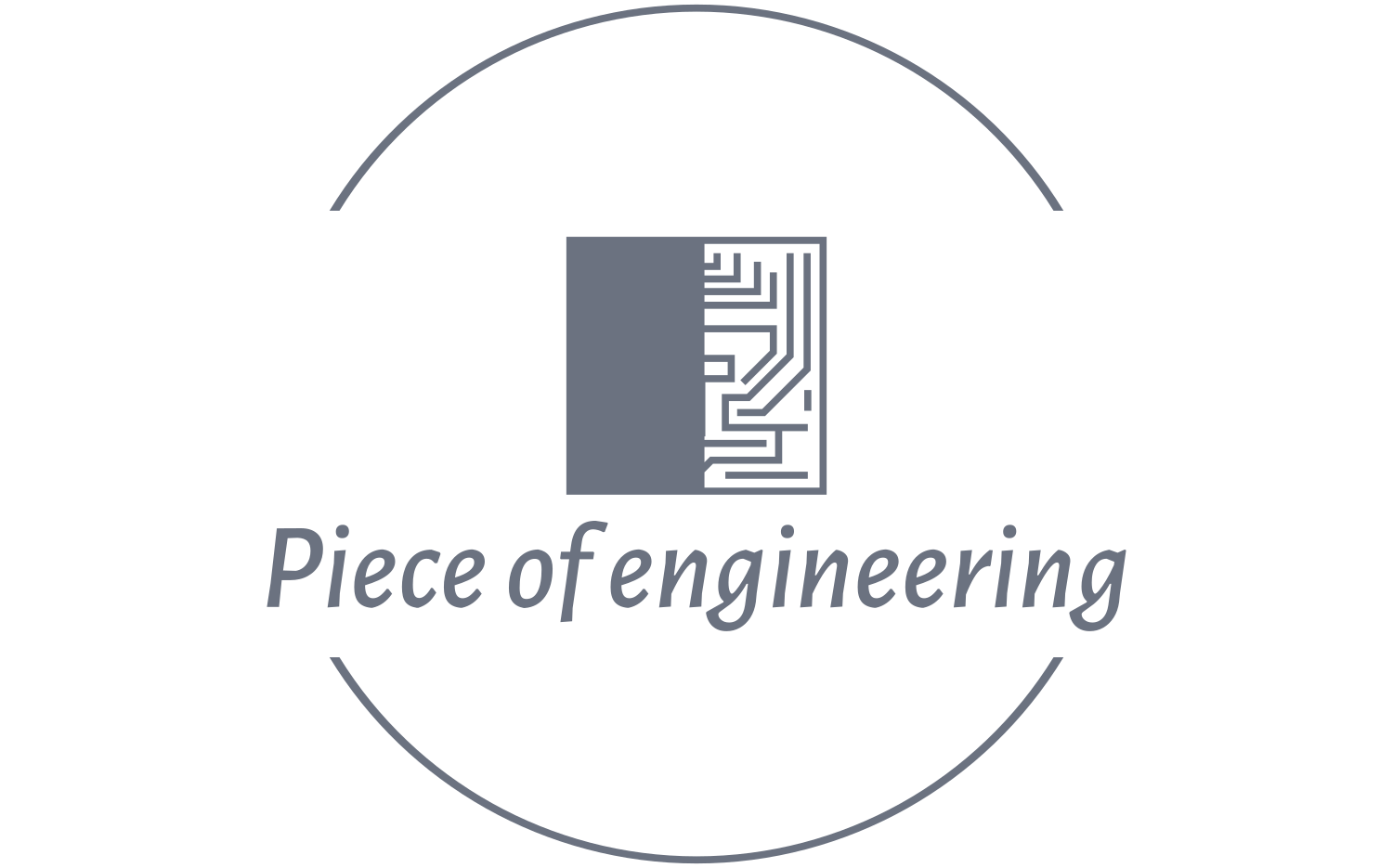The Technology Behind Touch Screens: How Do They Work?
Touch screens have revolutionized how we interact with technology, powering everything from smartphones and tablets to ATMs and car navigation systems. But how do these magical displays respond to our taps and swipes so effortlessly? The answer lies in a combination of electromagnetism, advanced materials, and smart processing.
In this blog post, we’ll dive into the technology behind touch screens, including their history, components, and the different types like resistive and capacitive touch screens. By the end, you’ll understand how touch screens work and why capacitive technology dominates today’s devices.
1. A Brief History of Touch Screen Technology
Touch screen technology dates back to the 1960s and has evolved significantly since then. Here’s a timeline of its development:
1965: First Conceptual Design
E.A. Johnson at the Royal Radar Establishment in the UK developed one of the earliest capacitive touch screen designs, primarily for air traffic control systems.
1970s: Resistive Touch Screens
The first resistive touch screen was patented by Dr. G. Samuel Hurst in 1971. This technology was simple and rugged, making it popular for industrial and commercial applications.
1980s–1990s: Mainstream Adoption
Touch screens started appearing in consumer devices like kiosks, ATMs, and early PDAs (Personal Digital Assistants).
2007: The Capacitive Revolution
The launch of the iPhone marked a turning point for touch screens, as capacitive technology became the standard for smartphones due to its superior responsiveness and multi-touch capability.
Today, touch screens are ubiquitous, with applications spanning industries such as healthcare, automotive, and gaming.

Source: AI generated
2. The Basics of Touch Screen Technology
A touch screen is essentially a display that also functions as an input device, allowing users to interact directly with what is displayed. Touch screens work by detecting the presence and location of a touch within the display area, achieved using one of several technologies.
Key Components of a Touch Screen
Touch screens consist of several layers, each serving a specific purpose:
- Glass Panel: Provides structural support and protects the underlying components.
- Touch Sensor: Detects the touch input (varies based on technology).
- Controller: Converts touch input into electrical signals.
- Processor: Interprets the signals to determine the location and nature of the touch.
- Display: Renders the graphical interface.
How Does a Touch Screen Detect Touch?
When you touch a screen:
- The sensor layer detects changes caused by your touch (e.g., pressure, electrical charge).
- The controller translates these changes into electrical signals.
- The processor calculates the exact location and type of touch (tap, swipe, pinch, etc.).
- The software interprets the input, triggering the desired action.
3. Types of Touch Screen Technologies
Two primary touch screen technologies dominate the market today: resistive and capacitive. Each has its own mechanism, advantages, and limitations.
A. Resistive Touch Screens
Resistive touch screens were among the first commercially successful touch technologies and are still used in certain applications today.
How Do They Work?
- A resistive touch screen consists of two thin layers of conductive material separated by a gap.
- When you press the screen, the top layer comes into contact with the bottom layer.
- This contact creates a change in electrical resistance, which the controller interprets as a touch.

Advantages
- Durable: Works well in harsh environments, including outdoor or industrial settings.
- Affordable: Cheaper to produce than capacitive touch screens.
- Works with Any Object: Can be operated with fingers, gloves, or styluses.
Disadvantages
- Limited Sensitivity: Requires pressure to register a touch.
- No Multi-Touch: Only supports single-touch input.
- Lower Clarity: The extra layers can reduce screen brightness and clarity.
B. Capacitive Touch Screens
Capacitive touch screens are the dominant technology in modern consumer devices, including smartphones, tablets, and laptops.
How Do They Work?
- A capacitive touch screen relies on electrical charge. It has a layer of transparent conductive material (usually indium tin oxide, or ITO) on top of the glass.
- When your finger touches the screen, it disturbs the screen’s electrostatic field.
- The controller detects this disturbance and calculates the exact location of the touch.
Capacitive screens are electromagnetic in nature, as they rely on the human body’s natural electrical conductivity to function.

Advantages
- Highly Sensitive: Responds to the lightest touch.
- Multi-Touch Support: Recognizes multiple touch points simultaneously.
- Superior Clarity: Minimal layers ensure bright and clear images.
Disadvantages
- Limited to Bare Skin or Special Styluses: Gloves or non-conductive materials won’t register.
- More Expensive: Higher production costs compared to resistive screens.
- Susceptible to Damage: Less rugged in harsh environments.
4. How Capacitive Touch Screens Recognize Multi-Touch Input
Capacitive touch screens excel at multi-touch input, a critical feature for modern interfaces like zooming, pinching, and swiping. Here’s how:
- The screen is divided into a grid of electrodes, forming an array of touch-sensitive points.
- Each point independently detects changes in electrical charge.
- The controller processes multiple signals simultaneously, allowing the device to recognize multiple touch points.
This capability is why capacitive screens dominate devices requiring complex gestures, such as smartphones and gaming consoles.
5. The Role of Glass and Layers in Touch Screens
The glass on a touch screen is more than just a protective layer; it’s an integral part of the technology. Here’s what it does:
- Conducts Electricity: Works with capacitive technology to detect touch.
- Protects Components: Shields the underlying touch sensor and display.
- Enhances Durability: Modern touch screens use chemically strengthened glass (e.g., Gorilla Glass) to withstand drops and scratches.
6. How the Processor Interprets Touch Input
The processor plays a critical role in translating raw electrical signals into meaningful actions:
- Signal Processing: The controller sends touch data to the processor, which analyzes voltage changes to determine the location and type of touch.
- Action Execution: The processor maps the touch location to an action, such as opening an app, scrolling a page, or zooming in on a photo.
This seamless interaction between hardware and software makes modern touch screens incredibly responsive.
7. Capacitive vs. Resistive: Which Is Better?
The choice between capacitive and resistive touch screens depends on the application:
| Feature | Capacitive | Resistive |
|---|---|---|
| Touch Sensitivity | High, responds to light touch | Requires pressure |
| Durability | Moderate | High, suitable for harsh environments |
| Clarity | Excellent | Reduced due to extra layers |
| Multi-Touch Support | Yes | No |
| Cost | Higher | Lower |
Capacitive touch screens are ideal for consumer devices, while resistive screens are better suited for industrial or outdoor applications.
8. Innovations in Touch Screen Technology
Touch screens continue to evolve, with emerging technologies offering exciting possibilities:
1. In-Cell Touch
Combines touch sensors directly into the display, making screens thinner and more responsive.
2. Ultrasonic Touch
Uses sound waves to detect touch, enabling screens to work underwater or with gloves.
3. Flexible Touch Screens
Found in foldable devices, these screens use flexible OLED technology with integrated touch layers.
9. Conclusion
Touch screens are a marvel of modern technology, seamlessly combining physics, electronics, and material science to create intuitive interfaces. From the simple pressure-based design of resistive screens to the highly sensitive and multi-functional capacitive technology, touch screens have transformed how we interact with devices.
Understanding the components – like glass layers, electromagnetism, and processors – highlights the complexity behind the seemingly simple action of touching a screen. As touch screen technology continues to advance, we can expect even more innovative applications, from foldable displays to underwater interfaces.
Whether it’s a smartphone, ATM, or car dashboard, the next time you touch a screen, you’ll know the incredible science making it possible.